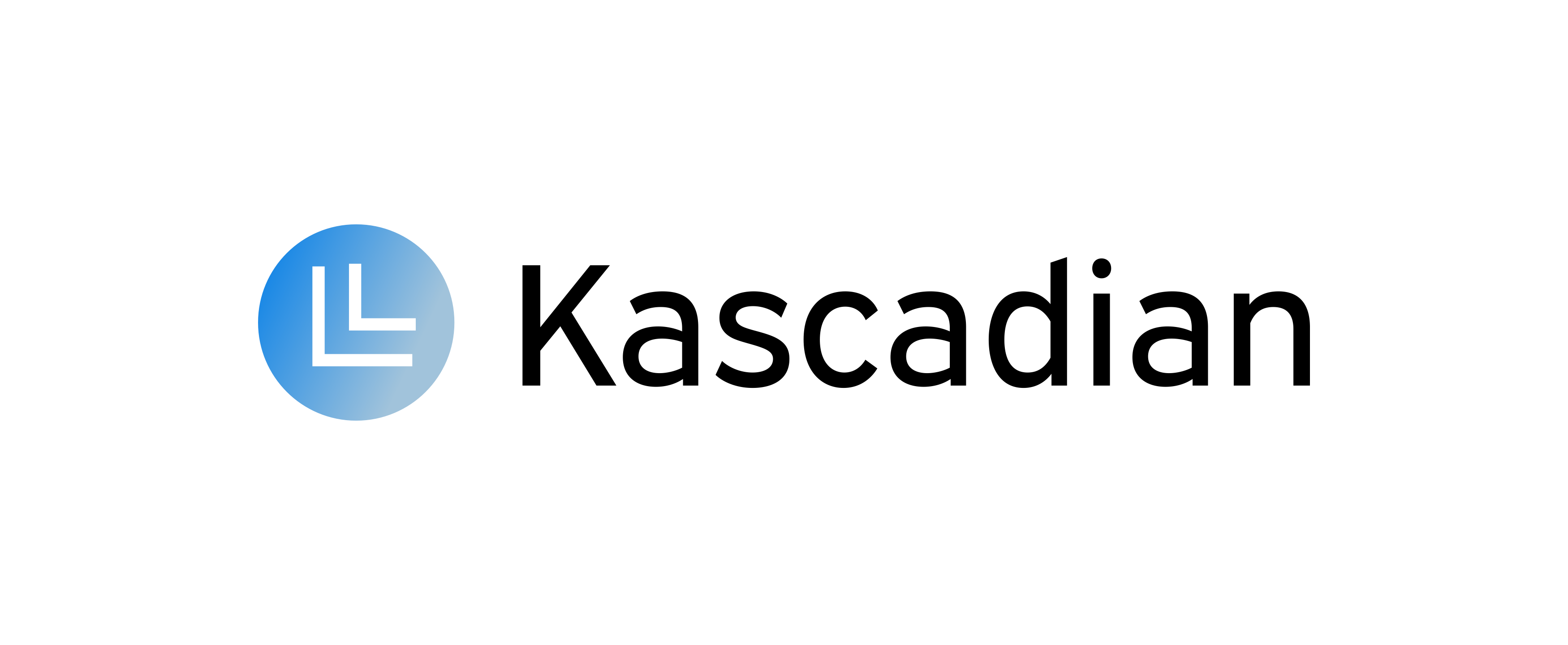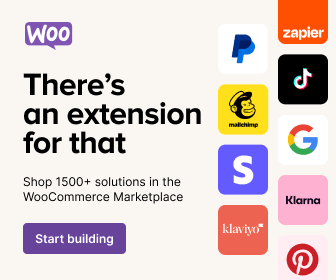Integrating sales platforms can substantially enhance your business operations and broaden your market reach. Among the available options, merging WooCommerce with Amazon offers unparalleled opportunities for e-commerce entrepreneurs who want to optimize sales and streamline processes. This blog post will unveil valuable insights into WooCommerce and Amazon Integration, providing you with essential tools and strategies to boost your business. Read more about multi-channel selling here.
WooCommerce and Amazon: The Perfect Match
Why Choose WooCommerce and Amazon?
The power of combining WooCommerce — one of the most popular e-commerce platforms — with Amazon — a leading marketplace with millions of active users — cannot be overstated. By utilizing both, you effectively tap into a vast audience and create robust sales channels.
Combining these two platforms means you can manage inventory, orders, and product listings from one central point: your WooCommerce store. This harmony can lead to increased sales, reduced operational overhead, and enhanced customer satisfaction. As e-commerce entrepreneurs, leveraging these platforms allows you to broaden brand visibility and diversify your sales strategies. Learn more about Amazon multi-channel fulfillment.
Getting Started with WooCommerce Amazon Integration
Overview of WooCommerce and Amazon Integration
Integrating your WooCommerce store with Amazon can streamline your operations and make it easier to manage sales across multiple channels. This amalgamation is essential for ensuring your business runs smoothly. When you synchronize product listings, you can access Amazon’s expansive customer base while retaining control over your own WooCommerce site.
The Importance of Integration
By employing WooCommerce Amazon Integration, you not only automate tedious tasks but also reduce the risk of overselling or errors in inventory management. This enables you to focus more on growth-oriented strategies and engage with your audience effectively.
Essential Plugins for WooCommerce and Amazon
Recommended Plugin for Amazon WooCommerce Integration
- WooCommerce Amazon Plugin: This plugin is a game changer. It simplifies the process of adding Amazon products to your WooCommerce store, allowing you to import products, update listings, and fulfill orders seamlessly. Not only does it save time, but it also provides ease of use, ensuring you can focus on attracting and retaining customers.
- WooCommerce Amazon Fulfillment: This plugin is essential for e-commerce entrepreneurs. It allows you to leverage Amazon’s fulfillment network, meaning once an order is placed, it will be processed through Amazon’s Fulfillment by Amazon (FBA) service. This frees you from logistics concerns, enabling you to concentrate on marketing and sales strategies.
Setting Up the Plugins
To get started, you need to ensure that your WooCommerce store is up and running. Once your store is set, you can install the recommended plugins directly from your WordPress dashboard. Simply navigate to Plugins, click on Add New, search for the desired plugins, and install them. After activation, follow the setup instructions to integrate them with your Amazon seller account. If you need help from an experienced WooCommerce Developer, click here.
Setting Up WooCommerce on AWS
Hosting your WooCommerce store on Amazon Web Services (AWS) can significantly enhance your site’s performance and scalability. AWS provides a flexible cloud hosting environment tailored for businesses.
To set up WooCommerce on AWS, follow these general steps:
- Create an AWS Account: If you don’t have one, set it up on the AWS website.
- Launch an EC2 Instance: Use Amazon’s Elastic Compute Cloud (EC2) for hosting your site. Choose a suitable instance type based on expected traffic.
- Install WordPress: Use AWS’s prebuilt WordPress AMI (Amazon Machine Image) or install WordPress manually.
- Install WooCommerce: Within your WordPress admin, add the WooCommerce plugin and complete the setup wizard.
With AWS, you can scale your operations as your business grows, which is a significant advantage for e-commerce entrepreneurs looking to expand.
Optimizing Your Listings

Best Practices for WooCommerce Amazon Listings
Creating effective product listings is crucial for success. On both WooCommerce and Amazon, your listings need to stand out. Here are some best practices:
- High-Quality Images: Use professional, high-resolution images to showcase your products. This builds trust and encourages customers to make a purchase.
- Compelling Descriptions: Incorporate detailed descriptions, focusing on the product’s benefits and features. Use persuasive language tailored to your target audience.
- Keyword Optimization: Utilize relevant keywords to improve searchability both on WooCommerce and Amazon. This is vital for driving traffic and increasing visibility. Click here to read more about Amazon SEO Strategy.
Strategies for Driving Traffic and Sales
Marketing Your WooCommerce Amazon Store
To maximize your reach, implement effective marketing strategies targeting your audience on social media platforms like Facebook and LinkedIn. Here are some tactics to consider:
- Engaging Content: Create engaging posts that showcase your products, share tips, or tell your brand story. This can resonate with your audience and drive them to your store.
- Utilize Promotional Offers: Consider using discounts or free shipping offers to attract customers. Promotions can be shared through social media to boost engagement.
- Leverage Influencer Marketing: Collaborate with influencers in your niche to tap into their audience, expanding your reach and credibility.
Analyzing Your Performance
Tools for Tracking WooCommerce Amazon Integration
Understanding the efficacy of your integration and marketing strategies is crucial. Utilize analytics tools to monitor performance.
- Google Analytics: Install Google Analytics on your WooCommerce site to track traffic sources, conversions, and user behavior.
- Amazon Seller Central Reports: Use reports from your Amazon Seller Central account to analyze sales performance and inventory levels.

Incorporating WooCommerce and Amazon Integration is a strategic move for any e-commerce entrepreneur looking to enhance their business. By leveraging the tools and strategies discussed in this blog post, you can boost your sales, streamline operations, and optimize your reach.
Are you ready to unlock the potential of WooCommerce and Amazon integration? Explore the recommended plugins and start your journey to enhanced e-commerce success. Share your experiences or ask questions in the comments below, and discover how others are thriving in the world of online sales! Contact Kascadian for assistance with you multi-channel ecommerce deployment.