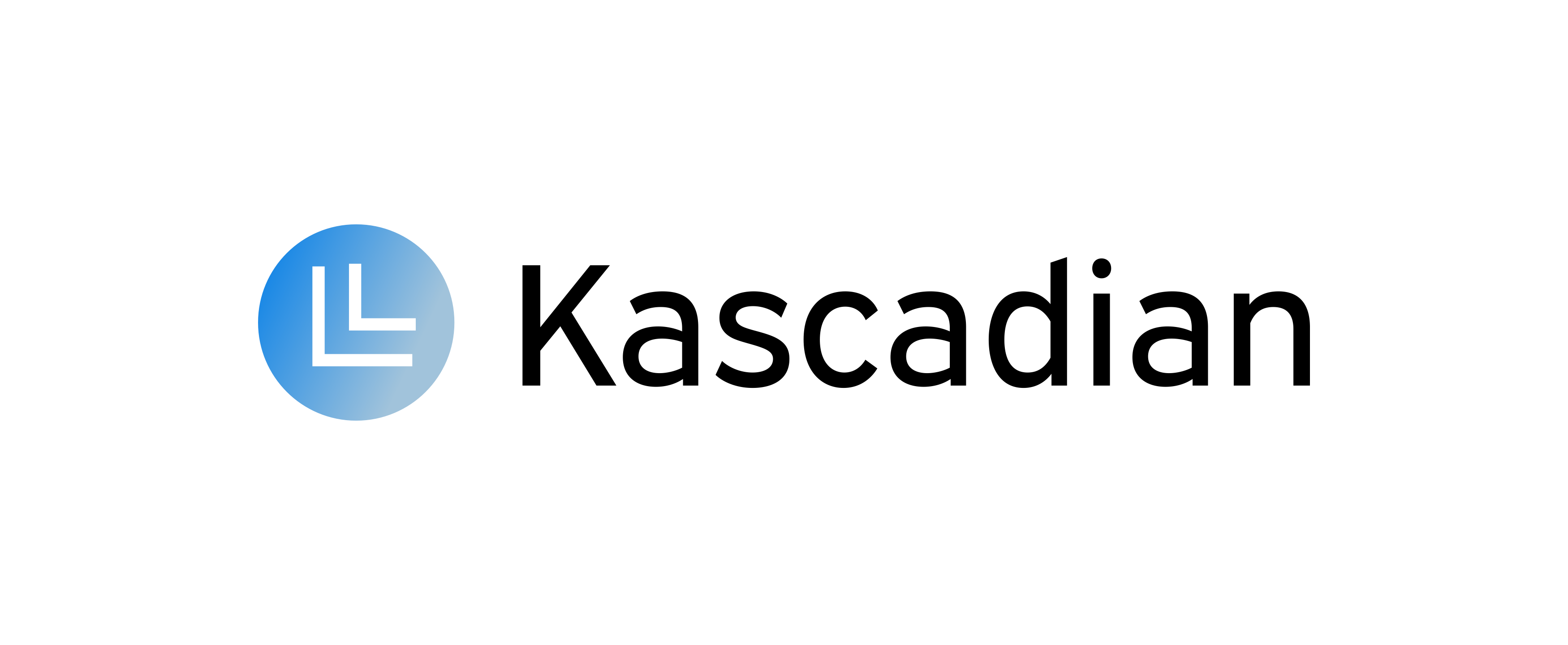Find out how to use Helium 10 for product research. Helium 10 offers a range of advantages:
- Comprehensive Data: Access detailed information about potential products, including sales estimates, pricing trends, and competition analysis.
- Ease of Use: User-friendly interface that simplifies the process of finding and analyzing products.
- Advanced Analytics: Tools like Black Box, Magnet, and Cerebro provide in-depth insights to refine your product selection and keyword strategy.
Using Helium 10 for Amazon product research empowers you to make data-driven decisions and identify profitable niches with precision. Not only do you get data at your fingertips, but you also get the analytical horsepower to dissect that data and extract actionable insights. This transforms your approach from guesswork to strategic planning.
If you’re looking for in-depth strategies on Amazon product research, click here to explore our Amazon Trending Products post.
Step-by-Step Guide: How to Use Helium 10 for Product Research
Setting Up Your Helium 10 Account:
Begin by signing up for Helium 10 using the Exclusive Discount offer with our affiliate link: https://bit.ly/46PK36x. Once registered, log in to access the main dashboard, where you can explore various tools and features. Take some time to familiarize yourself with the layout and available options, as this will be the framework through which you manage and track your research activities.
Navigating the dashboard is intuitive, and you can easily access each tool from the sidebar. Configuring your profile and setting up custom notifications will also help you stay on top of new market trends and changes.
Using the Black Box Tool:
Black Box is Helium 10’s primary product research tool. Here’s how to use it effectively:
- Navigate to the Black Box tool from the Helium 10 dashboard.
- Set your filters based on category, price range, review count, and more.
- Click “Search” to generate a list of potential products.
- Example: Filtering for eco-friendly products can provide insights into a growing market niche.
By leveraging advanced filters like competitor revenue and estimated sales, you can zero in on lucrative opportunities faster than traditional methods. Whether you’re interested in niche markets or mainstream categories, Black Box offers customizable filters to suit your needs.
Keyword Research with Magnet:
Finding the right keywords is crucial for visibility and sales. Magnet helps you generate relevant keyword ideas:
- Select the Magnet tool from the dashboard.
- Enter a seed keyword related to your product.
- Analyze the list of suggested keywords and identify those with high search volume and low competition.
- Use these keywords to optimize your product listings.
Magnet allows you to download keyword lists, making it easier to manage and use them in your SEO strategy. This feature is invaluable for planning future content and advertising efforts, ensuring that your listings are always optimized for the best possible performance.
For further tips on keyword optimization, click here to read our comprehensive blog on Amazon SEO Techniques at Kascadian.com.

Competitor Analysis with Cerebro:
Understanding what keywords your competitors are ranking for can give you a significant advantage. Cerebro allows for detailed competitor analysis:
- Enter your competitor’s ASIN into the Cerebro tool.
- Review the list of keywords your competitor is indexed for.
- Incorporate these keywords into your strategy to match or exceed their performance.
Using Cerebro, you can also discover the keywords that are driving the most traffic and conversions for your competitors. This insight allows you to craft a more aggressive and effective strategy, ensuring you maximize your visibility and sales potential.
Trend Analysis with Trendster:
Trendster helps you identify historical data and seasonal trends to time your product launches effectively:
- Navigate to Trendster in the Helium 10 dashboard.
- Enter your product keywords to visualize trend data.
- Use the insights to capitalize on peak demand periods.
By identifying seasonal trends, you can better plan your inventory and marketing campaigns to align with consumer demand. This reduces the risk of stockouts or overstock situations, optimizing both sales and customer satisfaction.
Discover more strategies for capitalizing on seasonal peaks by reading our Amazon Selling Tips Guide at Kascadian.com.
Advanced Features of Helium 10
Listing Optimization with Scribbles:
Creating an optimized product listing is crucial for attracting customers and driving sales. Scribbles helps by suggesting relevant keywords to include in your title, bullet points, and description:
- Access Scribbles from the Helium 10 dashboard.
- Enter your primary and secondary keywords.
- Use the suggested keywords to enhance your product listing for better visibility.
Scribbles also helps you ensure that no valuable keywords are left out. By systematically incorporating all suggested keywords, you enhance the discoverability of your listings, making them more appealing to potential buyers.
Index Checker:
Ensure your products are indexed for the right keywords using the Index Checker tool. Being indexed is crucial for appearing in relevant search results:
- Enter your ASIN and keywords into the Index Checker.
- Verify which keywords your product is indexed for and make necessary adjustments.
Index Checker saves you time and effort by quickly identifying which keywords are not indexing, allowing you to address issues promptly. This ensures that your product listings remain competitive and visible in search results.
Analytics and Reporting Tools:
Helium 10 offers comprehensive analytics and reporting tools such as Profits and Alerts:
- Profits Tool: Monitor your revenue, profit margins, and expenses in real-time.
- Alerts Tool: Set up notifications for inventory levels, price changes, and listing issues to stay informed and proactive.
The Profits tool provides a transparent overview of your financial performance, while the Alerts tool ensures you never miss critical updates that can affect your business. These tools collectively contribute to better decision-making and operational efficiency.

Practical Tips for Maximizing Helium 10 Efficiency
To get the most out of Helium 10, consider these practical tips:
- Regular Use: Set a schedule for using Helium 10 tools regularly to stay updated on market trends and opportunities.
- Monitor Data: Constantly monitor your data and adjust your strategies based on actionable insights from Helium 10.
- Continuous Learning: Keep learning and adapting. Join Helium 10 webinars and community forums for the latest tips and strategies.
By staying committed to a regular routine, you can ensure that you are continuously optimizing your product offerings and staying ahead of market changes. This proactive approach is integral to maintaining a competitive edge and achieving long-term success in Amazon selling.
To learn more about the effective use of ecommerce tools, click here to explore our Ecommerce Consulting Services at Kascadian.com.
Beyond Helium 10, consider expanding your learning and resource pool by engaging with other industry tools and platforms. These additional resources can offer complementary insights that are essential for a well-rounded ecommerce strategy.
For a broader overview of multi-channel ecommerce success, click here to read our Multi-Channel Ecommerce Guide at Kascadian.com.

Using Helium 10 for Amazon product research can significantly improve your chances of success. From finding profitable products and relevant keywords to optimizing your listings and staying ahead of competitors, Helium 10 offers all the tools you need. Sign up today and get a discount using our affiliate link and start your journey towards becoming a successful Amazon seller.
In addition to the actionable steps and tips provided, always be open to iterative learning and strategy adjustments. Constant evaluation and adaptation based on the latest data and market trends can exponentially increase your growth potential.
For continuous updates and expert advice, read our blog and subscribe below to our newsletter. Our platform is dedicated to offering the latest in ecommerce marketing tips, helping you stay ahead of the curve.