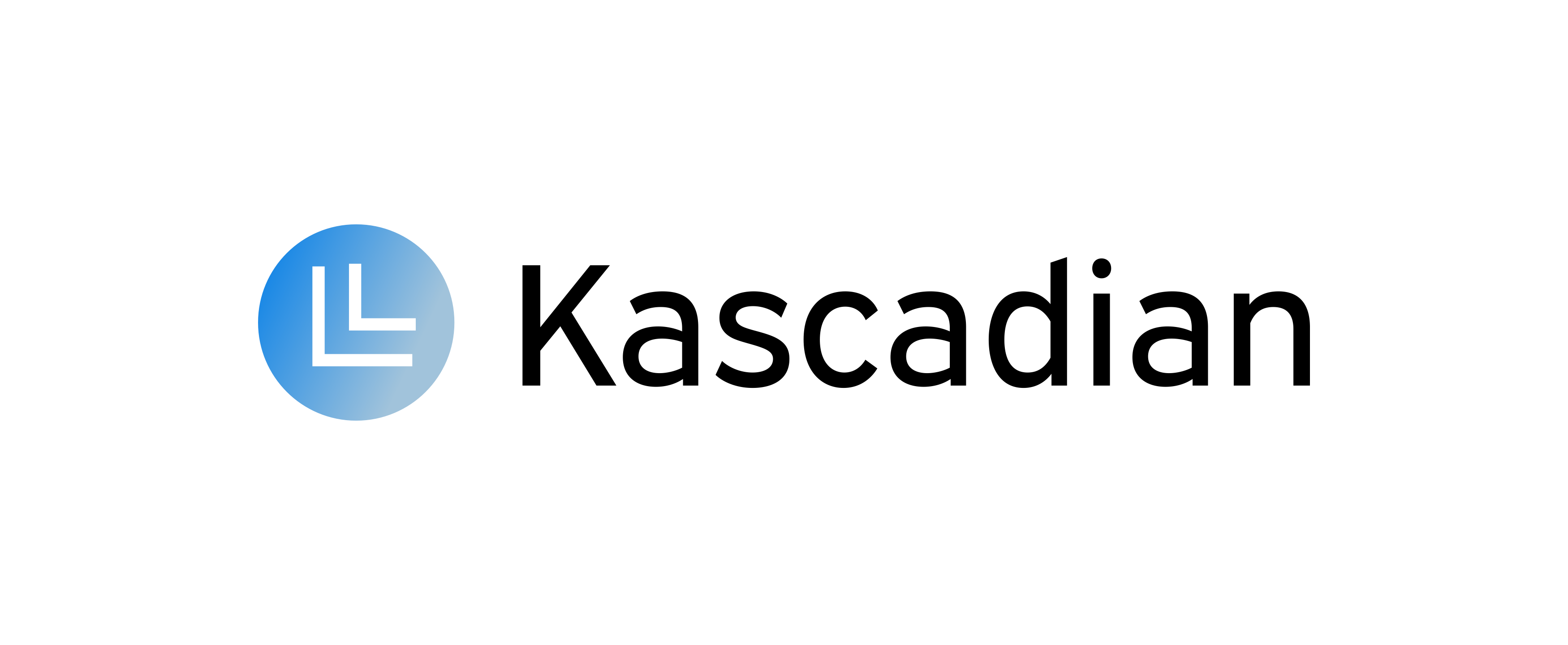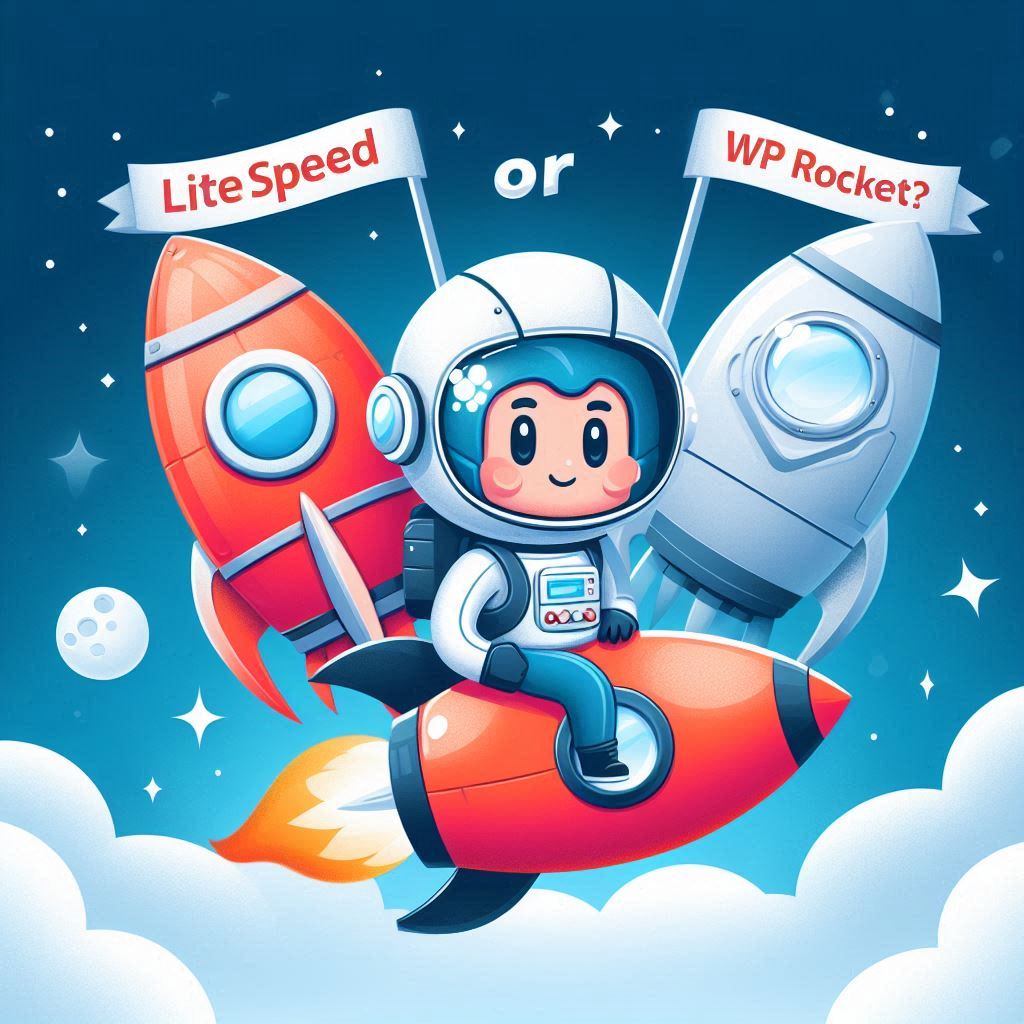In the digital world, speed is king. Page Caching Best Practices for Websites not only provides a better user experience, but also ranks higher in search engine results. But what exactly is page caching? How does it work, and why is it so crucial for your website’s performance? In this guide, we’ll delve into the world of page caching, exploring its benefits, types, and best practices. Whether you’re a website owner, a developer, or an SEO professional, this article will equip you with the knowledge to leverage page caching effectively for your website.

Understanding Page Caching and Its Significance
Page caching is a technique used to improve website performance.
It involves storing a static copy of your webpage on the server or the user’s browser.
What is Page Caching?
When a user visits a webpage for the first time, the server processes the request and delivers the page.
Page caching saves this version of the page. When the same user revisits the page, the server delivers the cached version, skipping the processing time.
Why Page Caching is Crucial for Your Website
Page caching significantly reduces the load time of your website.
This is because delivering a cached page requires fewer resources than processing a new request.
Not only does this improve the user experience, but it also reduces the load on your server, allowing it to handle more traffic.
Types of Page Caching Explained
There are three main types of page caching.
Each type has its own unique benefits and use cases.
Browser Caching
Browser caching stores a copy of the webpage on the user’s device.
This reduces the amount of data that needs to be transferred, speeding up load times for repeat visitors.
Server-Side Caching
Server-side caching involves storing a copy of the webpage on the server.
This reduces the server’s processing time, as it can deliver the cached page instead of processing a new request.
CDN Caching
CDN caching, or Content Delivery Network caching, involves storing copies of your webpage on a network of servers around the world.
This allows users to load your page from the server closest to them, reducing latency and improving load times.
How to Implement Page Caching on Your Website
Implementing page caching can seem complex.
However, with the right approach, it can be straightforward.
The two key aspects to focus on are setting cache-control headers and choosing the right cache expiration times.
These two factors play a significant role in how effectively your page caching works.
Let’s delve into each of these aspects.
Setting Cache-Control Headers
Cache-control headers guide the browser on how to handle the cache.
They can be set to public or private, with public allowing caching and private restricting it.
Setting these headers correctly is crucial for effective page caching.
Choosing the Right Cache Expiration Times
Cache expiration times determine how long a cached page is stored before it’s considered stale.
Setting this too short can result in frequent cache misses, while setting it too long can lead to outdated content being served.
Striking the right balance is key to optimizing your page caching.
Common Page Caching Issues and Solutions
Page caching, while beneficial, can sometimes present issues.
Two common problems include the “No Caching Mode Page Found” error and cache invalidation problems.
Understanding these issues and their solutions can help you maintain an effective caching strategy.
Let’s explore these problems in more detail.
Resolving the “No Caching Mode Page Found” Error
The “No Caching Mode Page Found” error typically occurs when a page isn’t set up for caching.
To resolve this, ensure your cache settings are correctly configured and that the page is cacheable.
Troubleshooting Cache Invalidation Problems
Cache invalidation problems arise when outdated content is served from the cache.
To troubleshoot this, check your cache expiration settings and ensure your cache is being purged when content updates occur.
Page Caching with LiteSpeed Web Server
LiteSpeed Web Server offers robust page caching capabilities.
It’s designed to optimize website performance and reduce server load.
Let’s delve into the benefits of LiteSpeed’s caching features and how to configure it for optimal caching.
Advantages of LiteSpeed’s Caching Features
LiteSpeed’s caching features are highly customizable.
This allows for precise control over how your website’s content is cached and served.
Configuring LiteSpeed for Optimal Caching
Configuring LiteSpeed for optimal caching involves setting appropriate cache-control headers.
Also, ensure to set the right cache expiration times to balance between content freshness and performance. Find out more about Kascadian’s Litespeed WordPress Hosting here.
Best Practices for Page Caching
Page caching can significantly improve your website’s performance.
However, it’s crucial to follow best practices to maximize its benefits.
- Set appropriate cache-control headers and expiration times.
- Regularly monitor and measure cache effectiveness.
- Avoid common caching pitfalls.
Monitoring and Measuring Cache Effectiveness
Monitoring cache effectiveness is key to maintaining optimal website performance.
Use tools like Google’s PageSpeed Insights to measure your site’s load time.
Avoiding Common Caching Pitfalls
Avoiding common caching pitfalls can save you from unnecessary headaches.
For instance, ensure to invalidate and purge cached content when updates are made to avoid serving stale content.