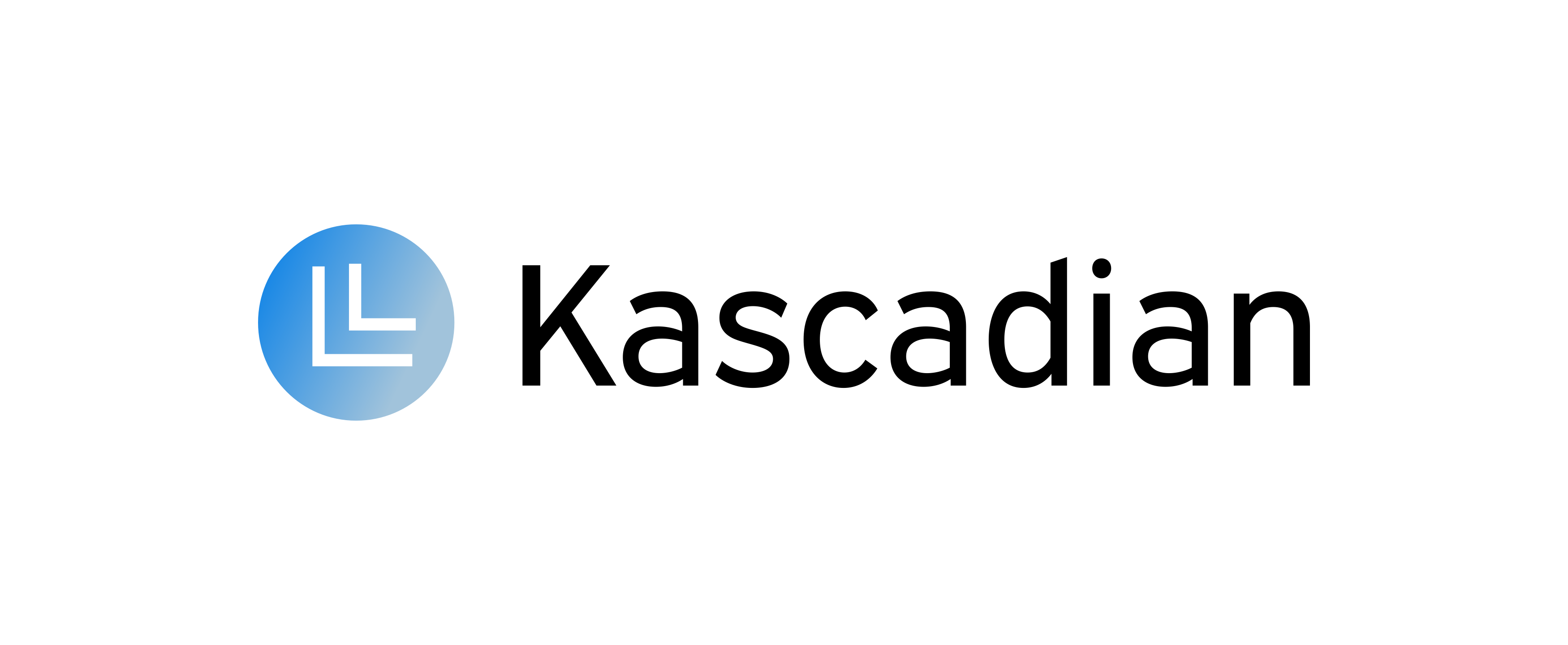WordPress Site Administration
WordPress Backup and Restore
Ensuring your website’s safety is more important than ever. A reliable WordPress backup and restore plan is essential for protecting your data and maintaining uptime. Whether you’re facing a server failure or accidental deletions, knowing how to back up and restore your WordPress site can save you time, resources, and stress.

Why WordPress Backup and Restore is Essential
Regular backups are not just an option; they are a necessity for any WordPress site. Here are some critical reasons why you should prioritize WordPress backup and restore:
- Data Loss Prevention: Accidental file deletion or database corruption can lead to significant data loss. Having a backup ensures that your content remains safe.
- Protection Against Attacks: Cybersecurity threats are prevalent. Backing up your site allows you to restore it in case of a successful attack.
- Ease of Migration: Moving your site to a new server or domain can be a hassle. A backup streamlines this process, making it smooth and efficient.
Statistics indicate that 60% of small businesses that lose their data will shut down within six months. Therefore, implementing a WordPress backup and restore strategy is not just wise—it’s crucial.
How to Backup and Restore Your WordPress Site

Choosing the Best WordPress Backup and Restore Developer
When it comes to WordPress backup and restore, hiring a professional can save you time and prevent errors. Here are some criteria to consider:
- Experience with WordPress
- Positive reviews and testimonials
- Clear communication and support
At Kascadian, we pride ourselves on being the best WordPress backup and restore developers. Our team operates with extensive knowledge of WordPress, ensuring your backup and restore needs are met with expertise.
Frequently Asked Questions (FAQs)

How often should I back up my WordPress site?
It depends on how often you update your site. For active sites, daily or weekly backups are recommended.
How can I restore my WordPress site?
Restoration can be done using your chosen plugin or manually by uploading your backed-up files and re-importing your database.
Why Choose Kascadian for Your WordPress Backup and Restore Needs
Kascadian offers cutting-edge solutions tailored to your unique backup requirements:
- Expert Support: Our knowledgeable team is ready to assist you.
- Customized Solutions: We work with your specific needs in mind.
- Proven Success: Read our client testimonials showcasing how we’ve helped businesses.
Don’t wait for a crisis to protect your website. Reach out to us today for a consultation on how we can help you with WordPress backup and restore services.
Let’s Make Things Happen
Do you need an ecommerce consulting firm that can help you achieve your goals?
Kascadian Enterprises Ltd. offers customized solutions for various industries and sectors.